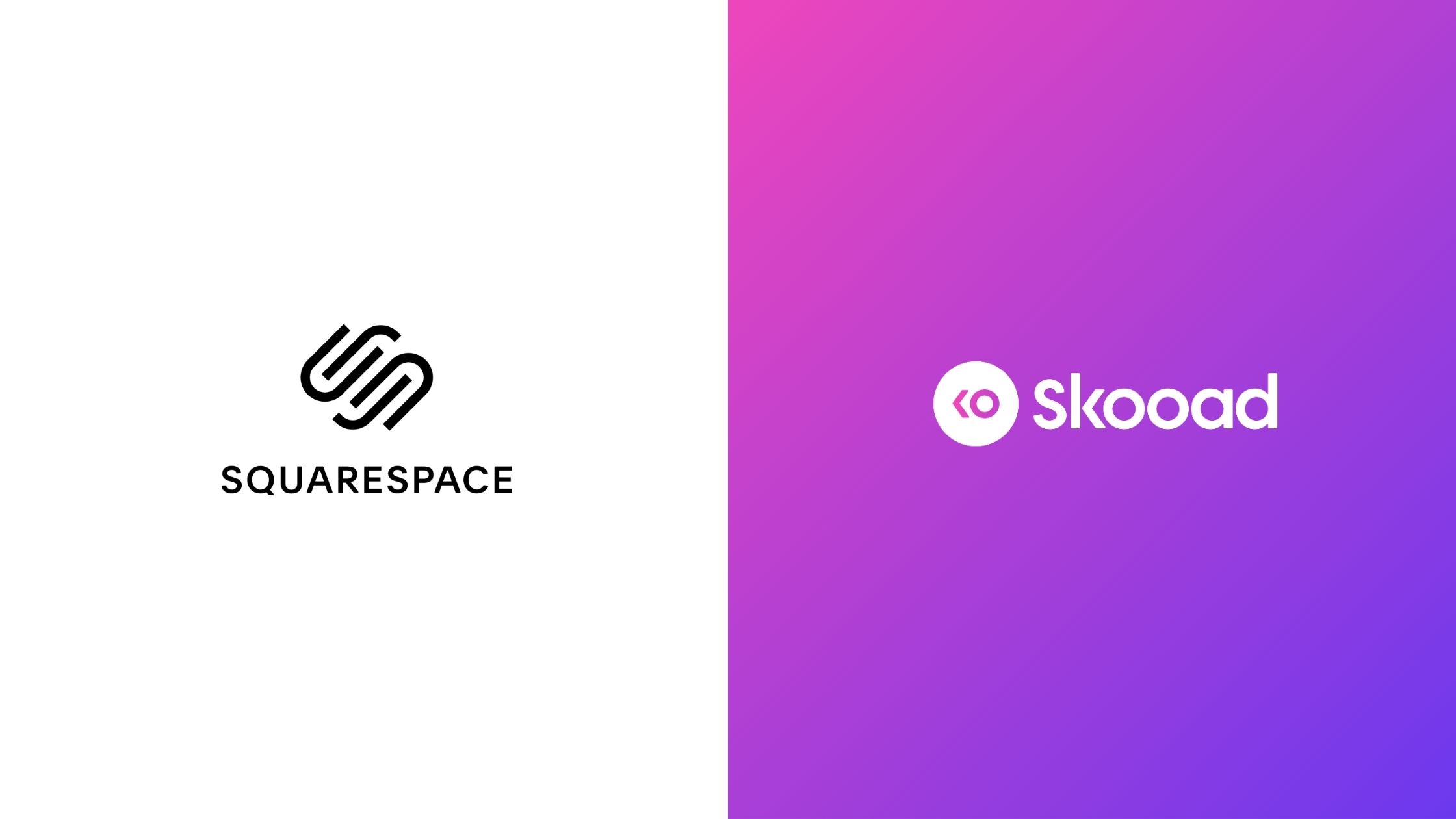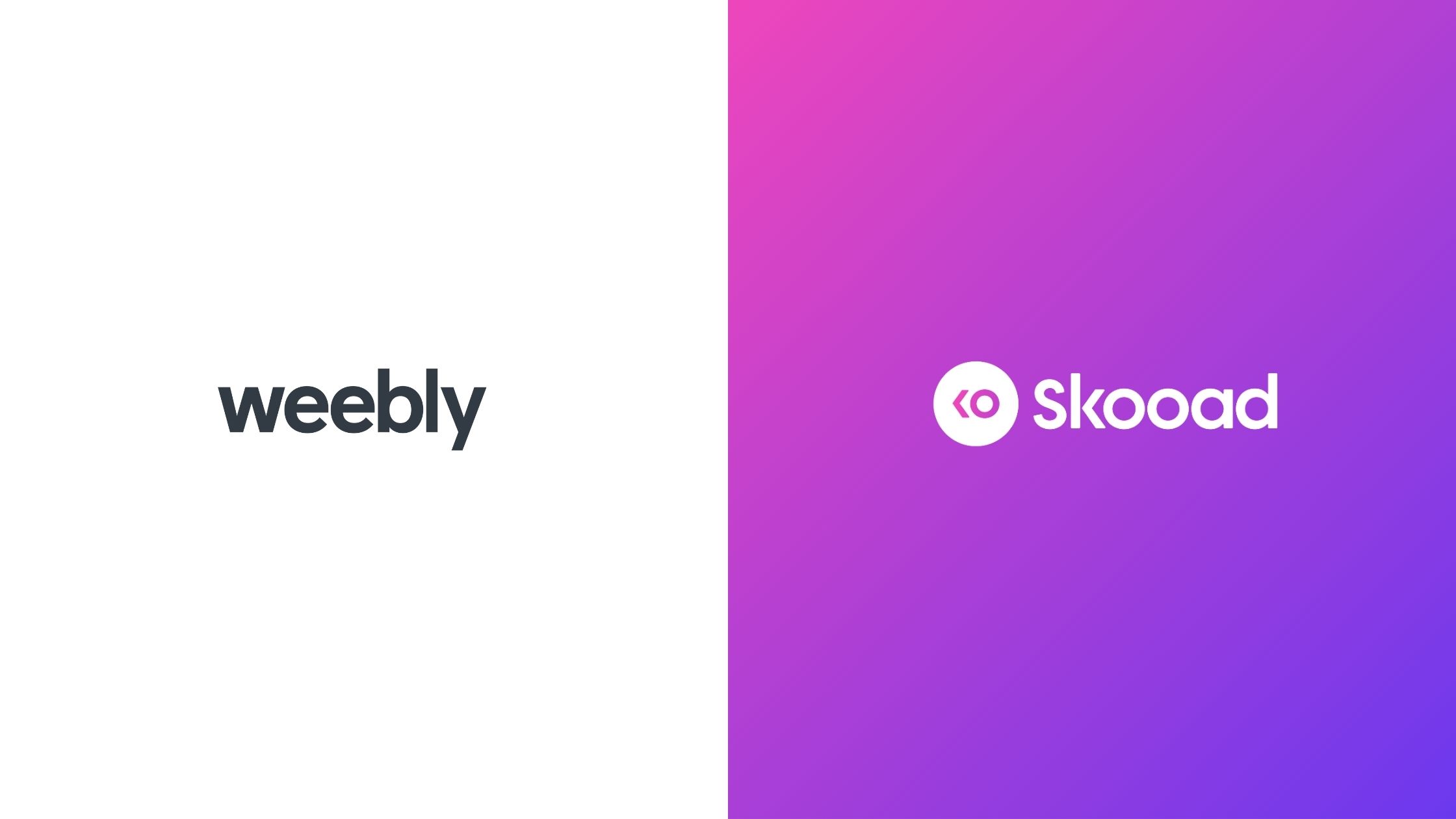Adding client testimonials to your Squarespace website is a powerful way to establish trust and drive conversions. Known for its sleek design and user-friendly interface, Squarespace is a go-to platform for creatives and entrepreneurs. However, customizing the display of testimonials can sometimes require additional tools.
That’s where Skooad comes in—a no-code solution that enables you to collect, customize, and showcase text and video testimonials directly on your Squarespace site, no technical expertise needed. Here’s how to turn your website into a trust-building showcase with Skooad.
Why add testimonials and reviews to your Squarespace website?
Customer testimonials are essential for convincing potential clients. They serve as social proof, showing that others trust your products or services. On a Squarespace site, testimonials can:
- Build Credibility: Demonstrate that your offerings meet customer expectations.
- Increase Engagement: Capture visitors’ attention with authentic feedback.
- Boost Conversions: Turn visitors into customers by inspiring confidence.
With Skooad, collecting, customizing, and displaying testimonials in an attractive format is effortless. Using testimonial sliders can further enhance the aesthetic appeal of your website, making it easier for potential customers to engage with positive feedback about your products or services.
Adding a testimonials slider is an effective way to display client feedback in an engaging manner.
Step 1: collect and customize your testimonials and reviews
Create a Skooad account
Visit Skooad and sign up in just a few clicks. Access your dashboard to start gathering testimonials.
Collect customer reviews and testimonials
Share a personalized link with your customers, enabling them to submit text or video testimonials easily. You can collect as many testimonials as you want to showcase in a testimonial slider.
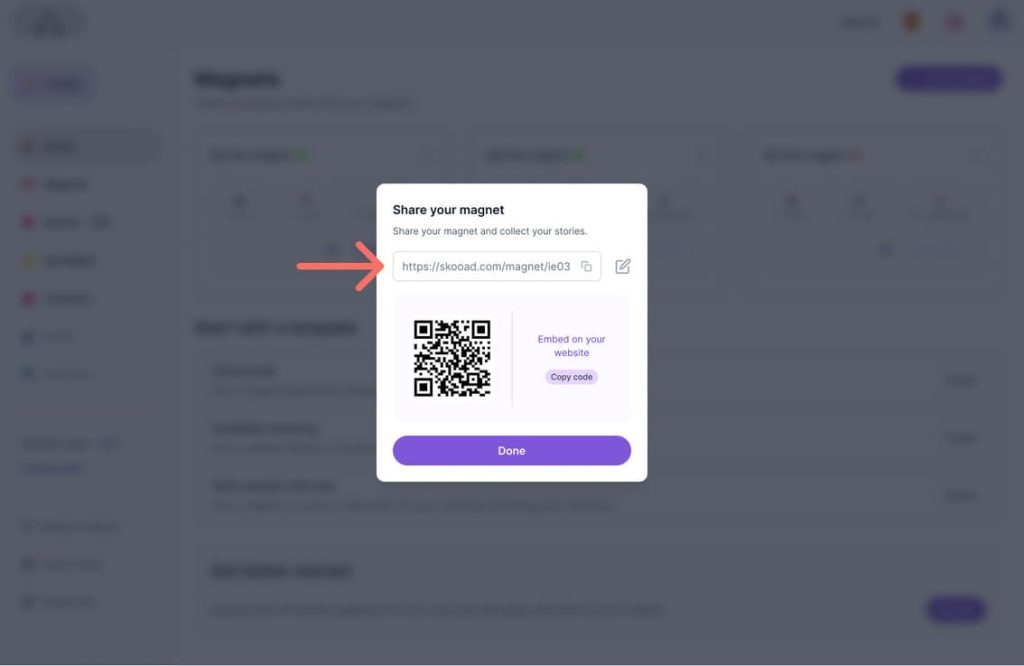
Customize your testimonial and reviews widget
Navigate to the “Spotlights” section in your Skooad dashboard.
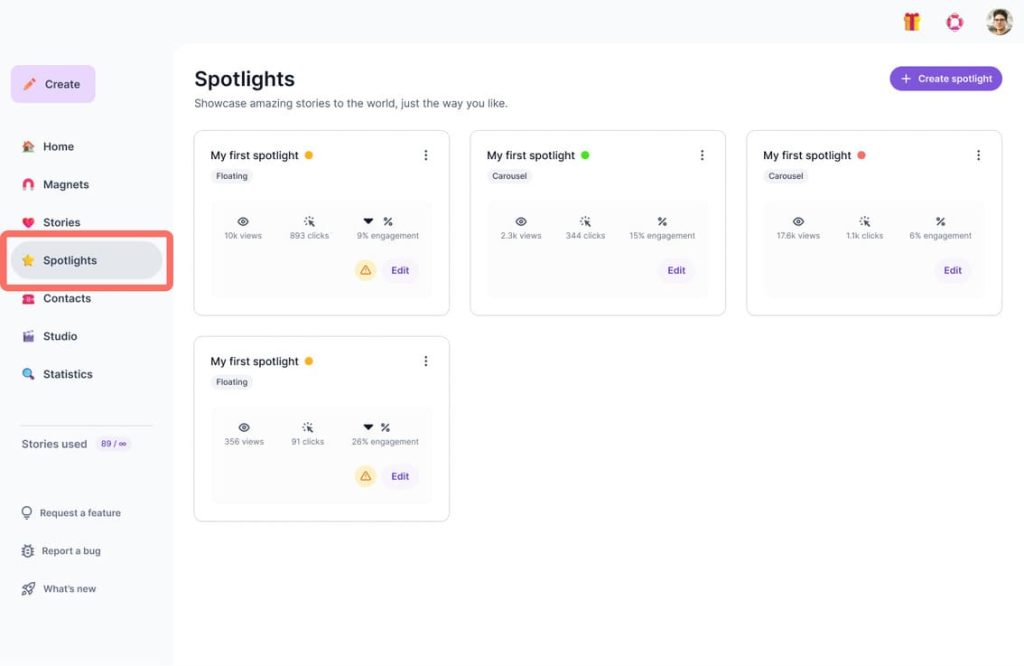
Click “Create” to build a new Spotlight.
Choose a design, such as a carousel or floating, and select the testimonials to display.
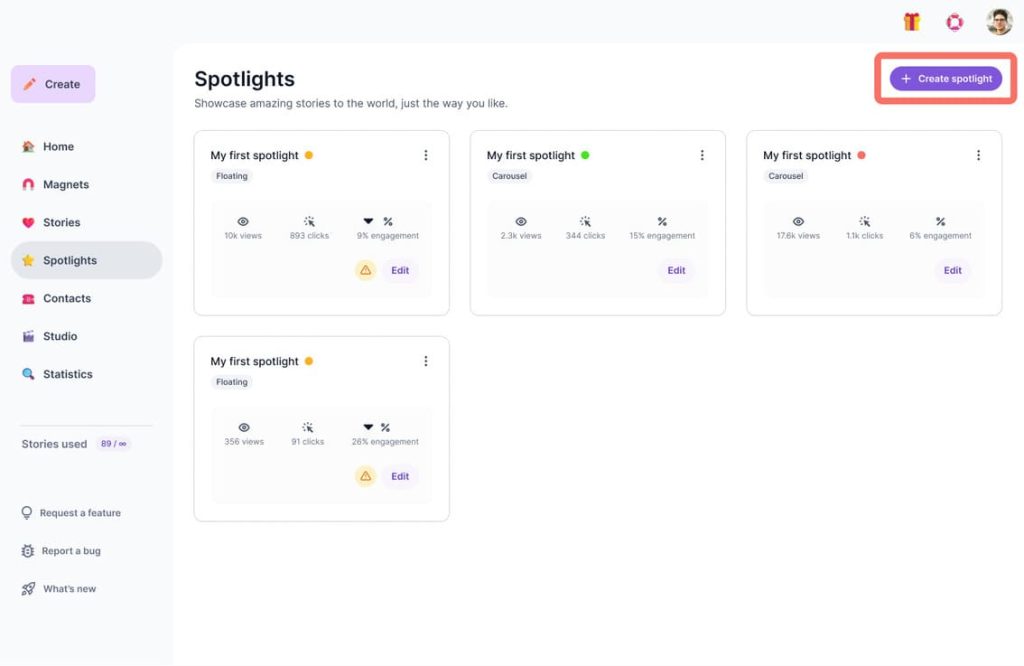
Adjust the style (colors, fonts, etc.) to match your site’s branding.
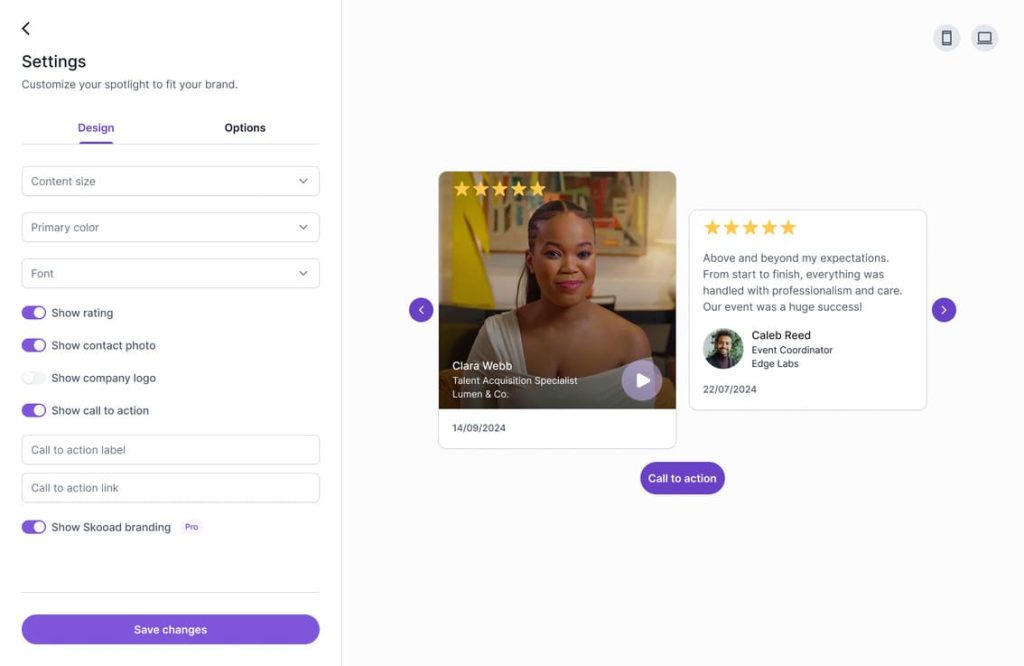
Copy the integration code
Once satisfied with the design, copy the integration snippet provided.

Step 2: Integrate testimonials on Squarespace
Log into Squarespace
Access your Squarespace dashboard and select the site you wish to modify.
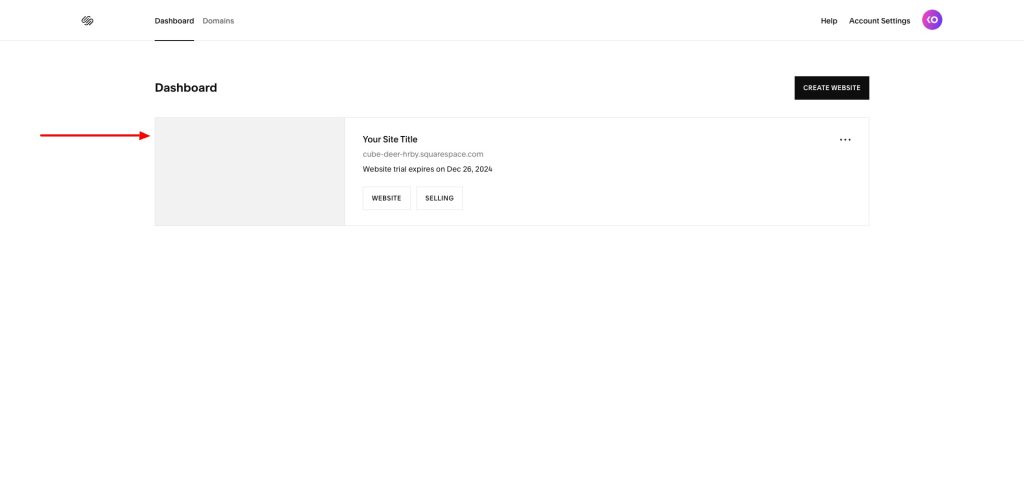
Choose a Page for Testimonials
Decide where to showcase testimonials—on the homepage, a product page, or a dedicated testimonials page, and click on Edit.
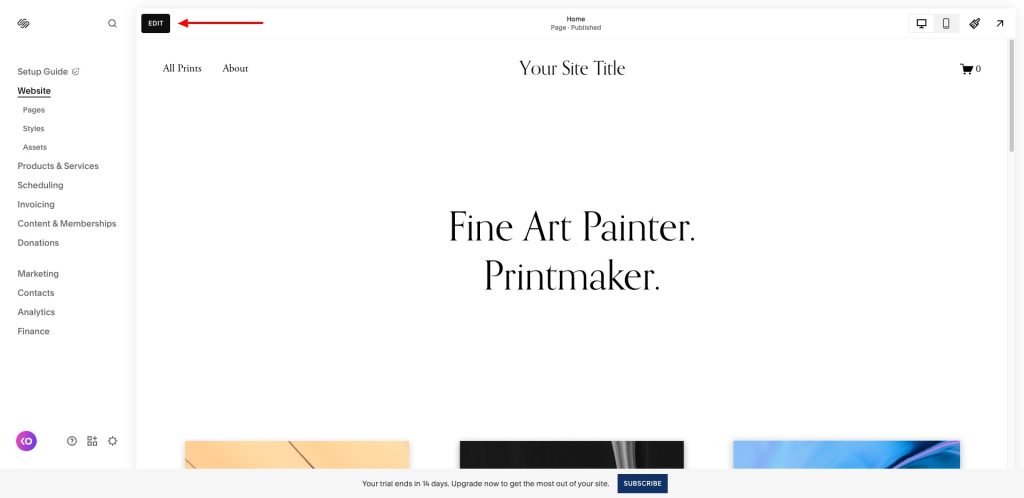
Add an Code block
- Locate the area where you want the testimonials displayed, then click “Add Block.”
- Select the Code block (or Embed block, depending on your editor version).
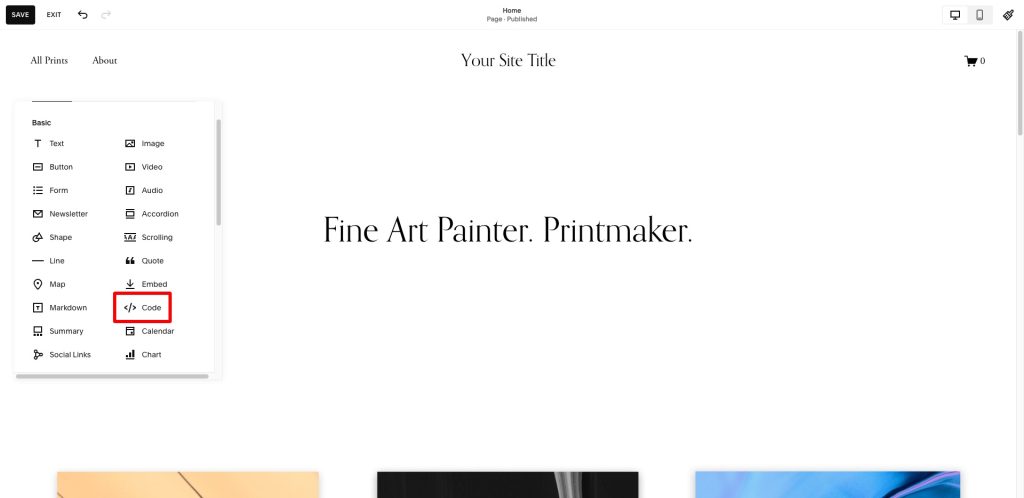
Insert Skooad’s integration code
- Paste the Skooad integration snippet into the provided field.

Preview and Publish
- Preview your site to ensure testimonials are displayed correctly.
- Click “Save” to make the changes live.
Your testimonials are now integrated and ready to build trust with your visitors!
FAQ: Testimonials on Squarespace
How can I display testimonials on Squarespace without coding?
With Skooad, you can integrate text and video testimonials into Squarespace with no technical skills. Simply copy and paste a code snippet into a Code or Embed block.
What types of testimonials can I add to Squarespace?
Skooad supports text and video testimonials. Choose from customizable designs like carousels or floating sections to fit your site’s style. You can customize testimonial text and layout to align with your Squarespace website’s branding.
Can I edit the appearance of testimonials after integrating them?
Yes! With Skooad, you can update colors, fonts, and formats from your dashboard, and changes are reflected automatically on your site.
Can I use testimonials on my new blog or homepage?
Yes! You can place testimonials in a new blog post, add them to the homepage, or feature them on a dedicated page. Use header text or a thumbnail image to draw attention to your testimonials.
How do I ensure scrolling testimonials display correctly on my site?
Skooad’s scrolling testimonials and summary carousel blocks are optimized for all Squarespace templates. Preview the design before publishing to confirm the aspect ratio and layout are perfect for your website visitors.
Does integrating Skooad affect my Squarespace site’s speed?
No, Skooad widgets are lightweight and optimized to maintain fast load times for your Squarespace site.
Take your Squarespace site to the next level
Adding testimonials to your Squarespace site is a must to maximize its impact. With Skooad, you get a simple, quick, and visually appealing way to highlight authentic customer feedback that builds trust and drives conversions.
Start transforming your Squarespace site today. Sign up for Skooad for free!