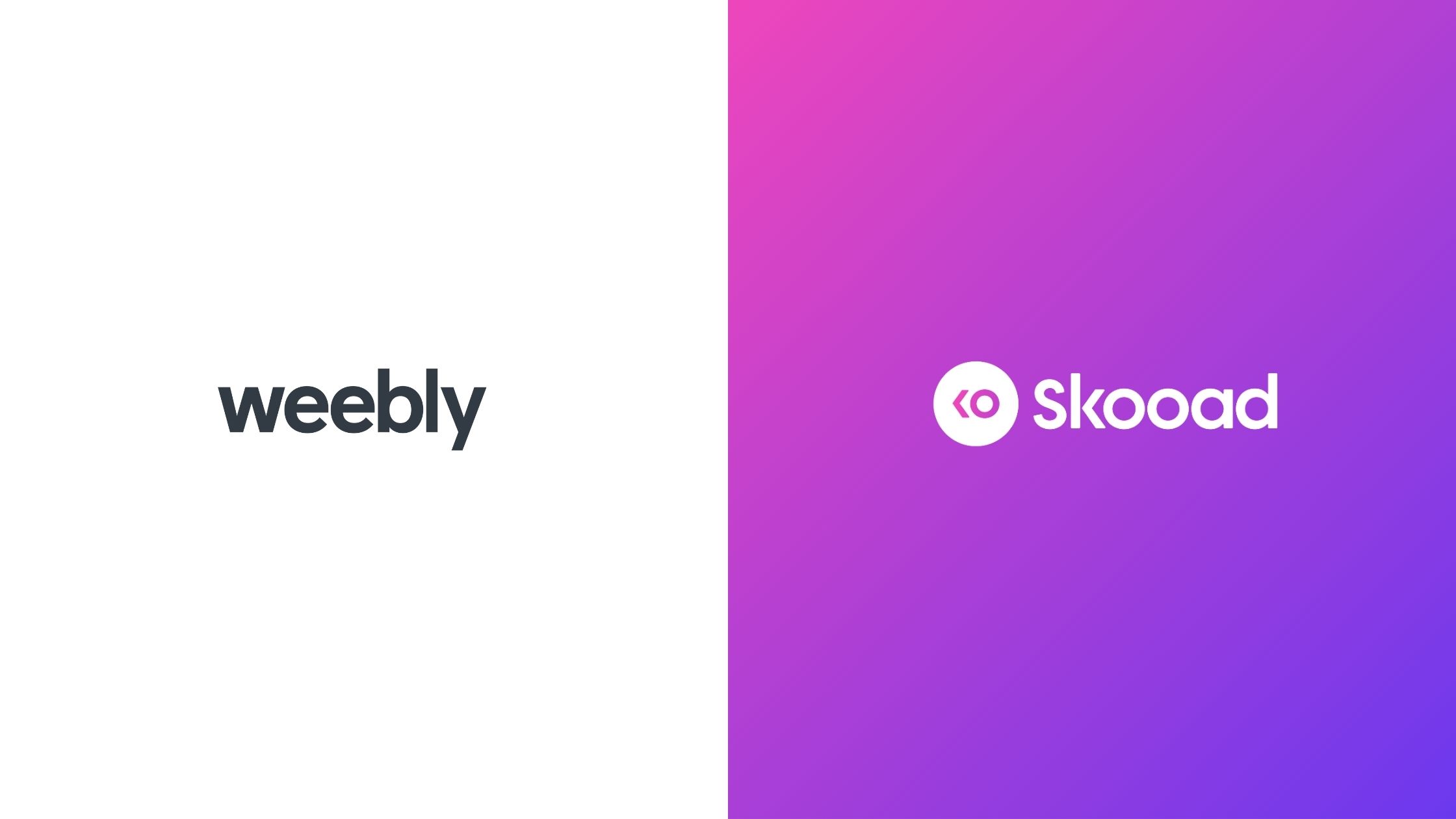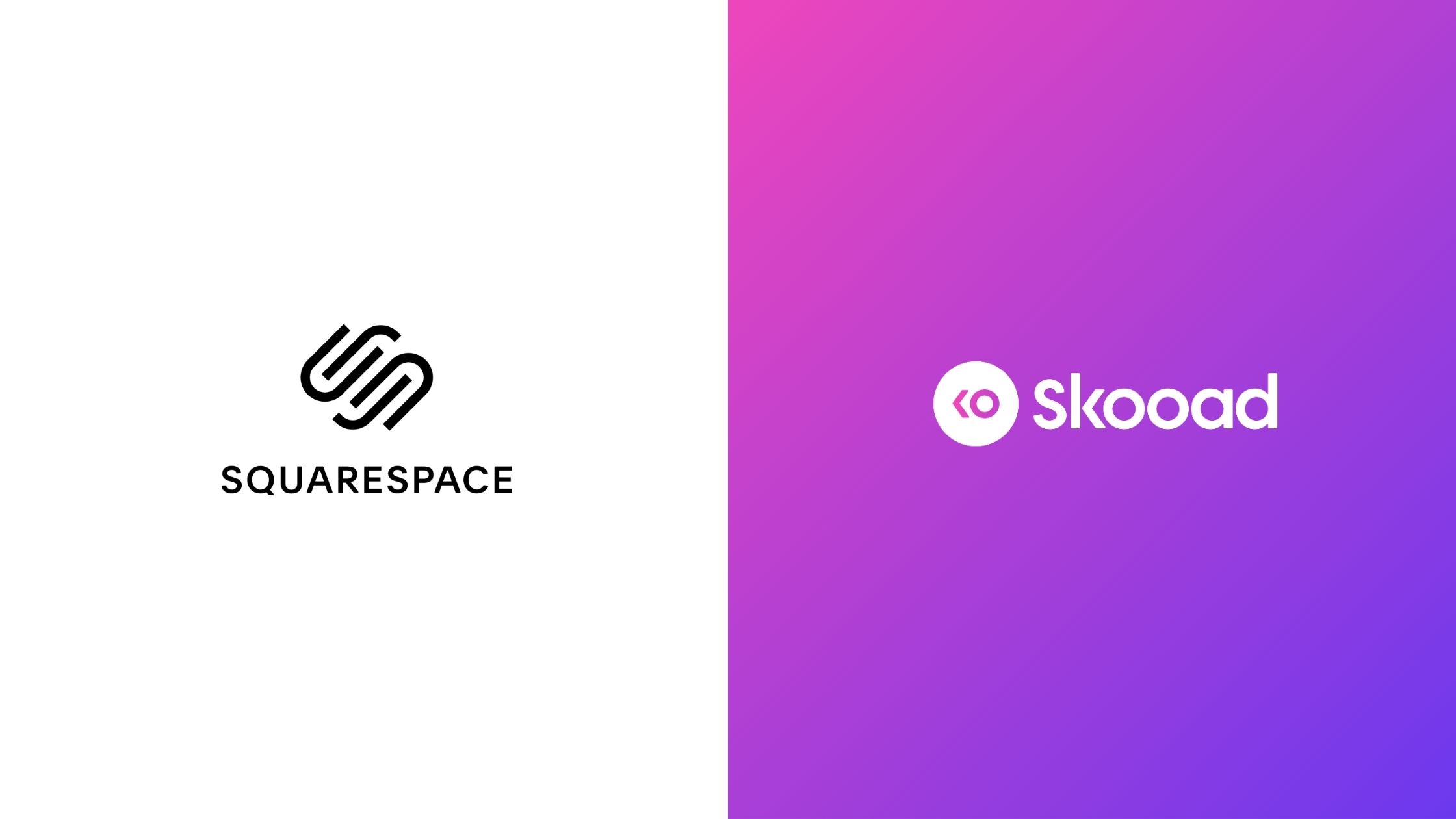Adding customer testimonials, reviews, or feedback to your WordPress site is an effective strategy to enhance your brand’s credibility and increase conversions. As a versatile and extremely popular CMS, WordPress is celebrated for its flexibility, customization options, diverse themes, and countless plugins. However, collecting and displaying testimonials in an optimized way often requires specialized tools.
This is where Skooad stands out: a no-code solution that lets you collect, customize, and integrate text or video testimonials into your WordPress site without any technical skills. Learn how to turn your pages into trust-building showcases with Skooad.
Why add testimonials and reviews to a WordPress site?
Customer testimonials play a pivotal role in persuading visitors and building trust. They act as social proof, demonstrating that other customers have successfully used your products or services. On WordPress, testimonials can:
- Enhance credibility: Show that your offerings meet customer expectations.
- Increase engagement: Captivate visitors with authentic feedback.
- Boost conversions: Turn visitors into customers by fostering trust.
With Skooad, collecting, customizing, and displaying testimonials in an appealing format is simple and effortless.Pourquoi ajouter des témoignages et avis sur un site WordPress ?
Step 1: Collect and customize your testimonials
Create a Skooad account
Visit Skooad and sign up in just a few clicks. Access your dashboard to start collecting testimonials.
Collect your customer testimonials
Share a personalized link with your customers so they can submit their testimonials. You can collect text or video testimonials based on your needs.
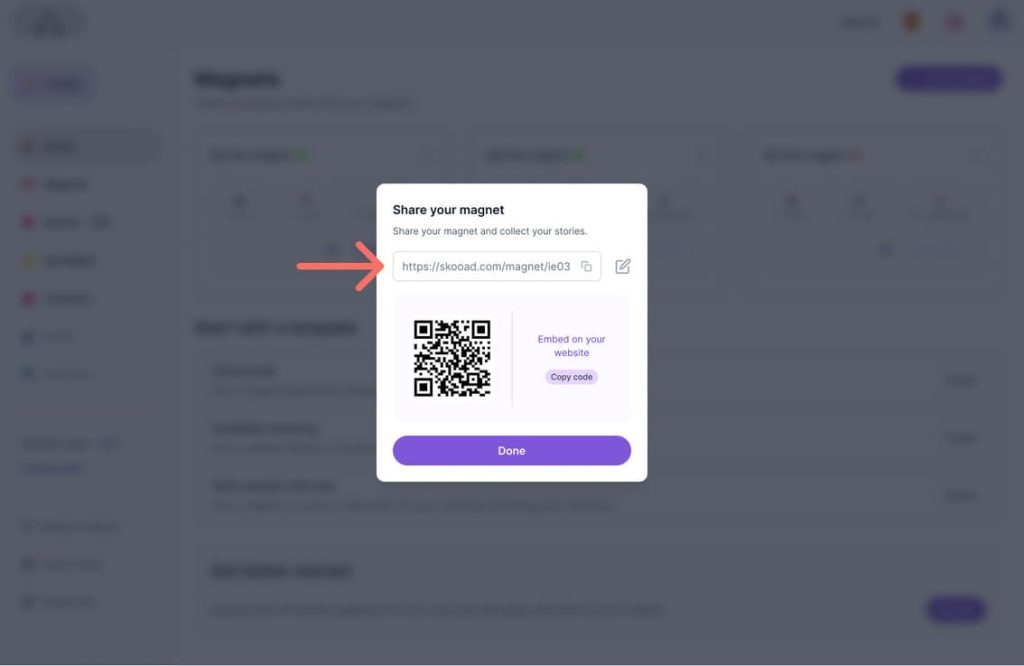
Create and customize your testimonial widget
Navigate to the “Spotlights” section on the Skooad dashboard.
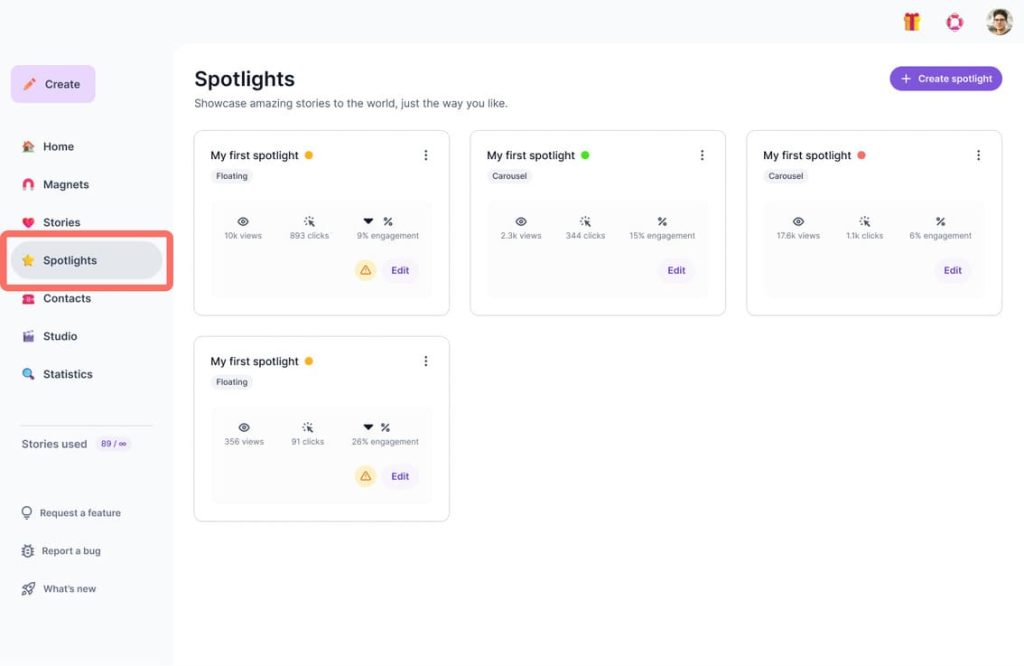
Choose a design (carousel, floating section) and select the Stories to display.
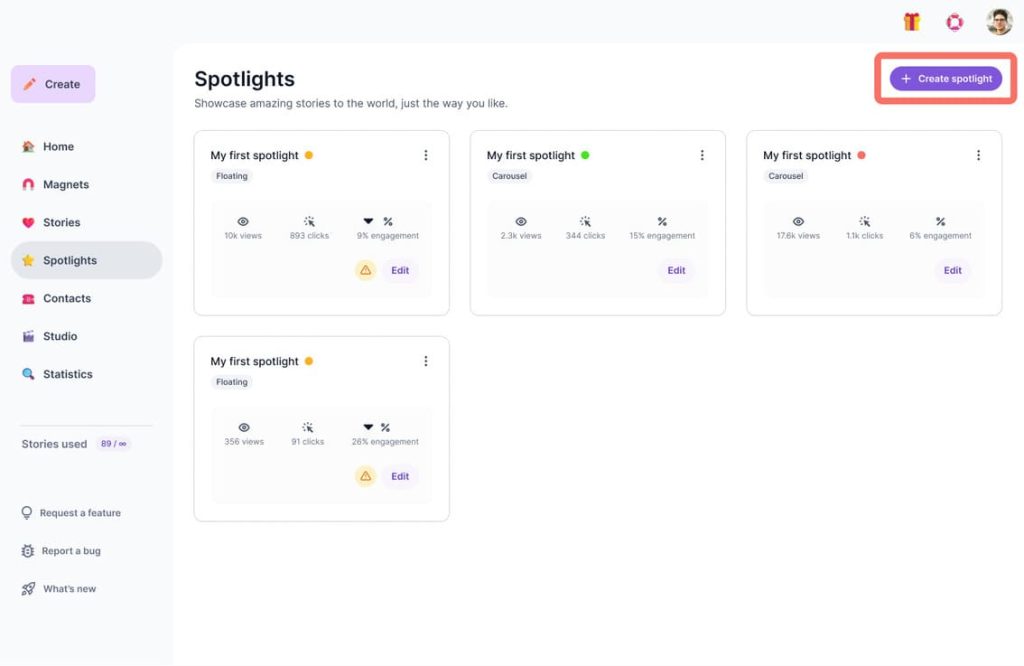
Adjust the style (colors, fonts, etc.) to match your site’s branding.
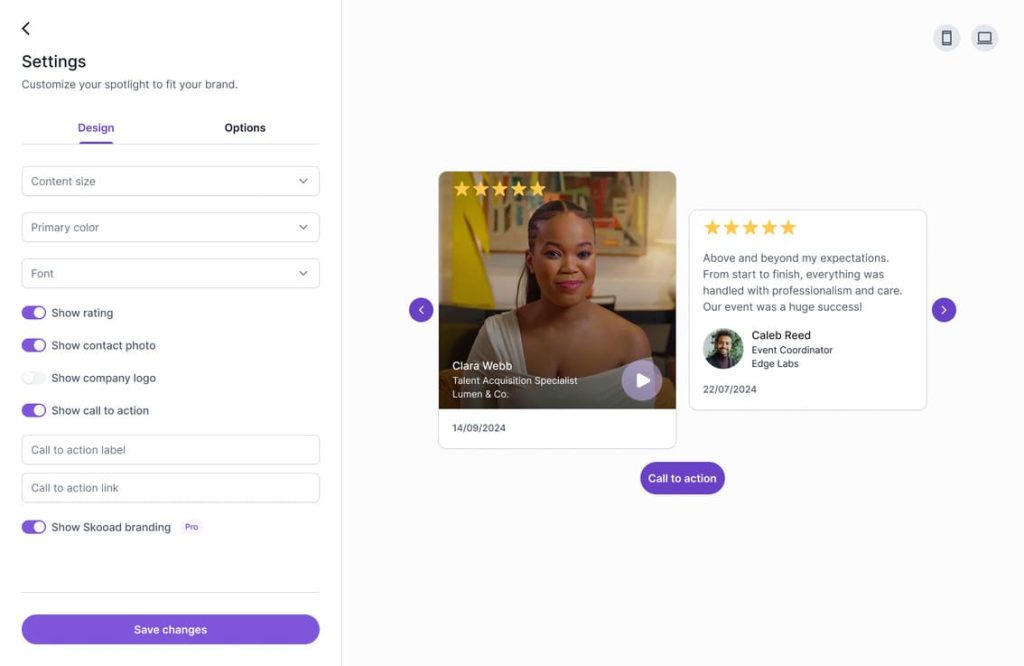
Copy the integration snippet
Once satisfied with the design, copy the integration code provided, ready to embed on your WordPress site.

Step 2: Integrate your testimonials into your WordPress site
Log in to WordPress
Log in to the WordPress editor through your dashboard.
Choose the page for your testimonials
Access your list of pages.
Select the page where you want to display testimonials: homepage, product page, or a dedicated testimonials page.
You can also insert reviews into a blog post if it fits the context.
Add an HTML section
Depending on your WordPress theme and editor version, the steps may vary slightly. For the Gutenberg editor:
- Open the page in the editor.
- Click “Add Block.”
- Search for and select the HTML or Embed block.
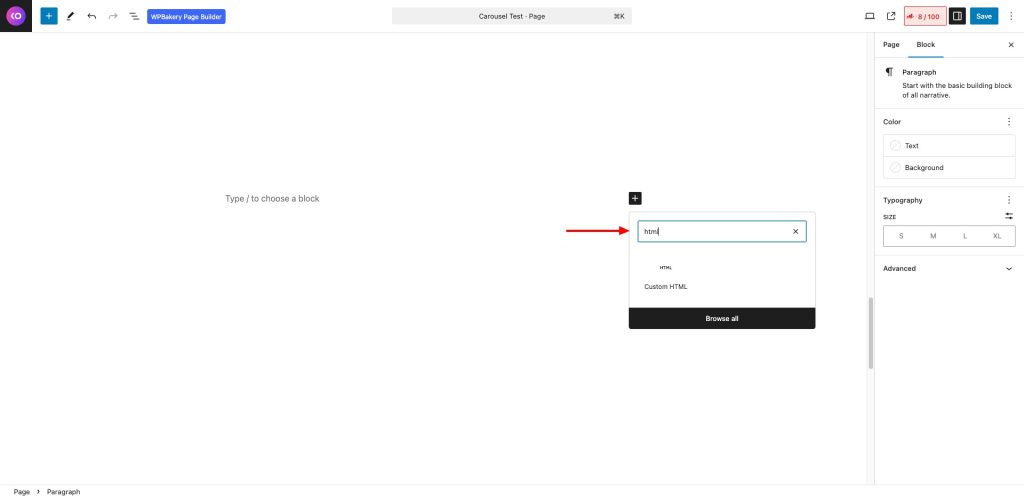
Insert the Skooad integration snippet
Paste the integration code copied from Skooad into the designated field.
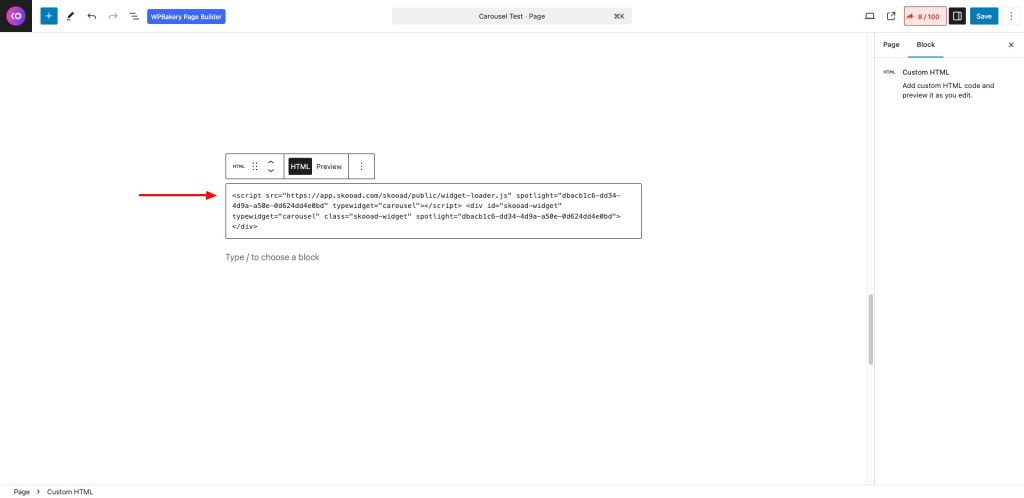
Save and preview
Preview your site to ensure the testimonials are displayed correctly.
Click “Update” or “Publish” to save your changes.

Your testimonials are now live on your WordPress site, ready to build trust and convert your visitors into customers!
Frequently asked questions
How can I display testimonials on WordPress without coding?
Skooad allows you to integrate text and video testimonials into your WordPress site without technical skills. Simply copy and paste the code into an HTML block.
What types of testimonials can I display on WordPress?
You can add text, video, or both types of testimonials. Skooad offers customizable designs like carousels and floating sections to suit your site’s layout.
Can I edit the appearance of my testimonials after integration?
Yes! With Skooad, you can personalize colors, fonts, and formats directly from your dashboard. All changes are automatically updated on your WordPress site.
Does integrating Skooad impact my WordPress site’s speed?
No, Skooad widgets are lightweight and optimized to ensure they don’t slow down your site’s loading time.
Can testimonial widgets boost my revenue?
Absolutely! By showcasing authentic and engaging testimonials, you build trust with visitors, which can directly impact conversions and revenue.
Are testimonials suitable for all types of businesses?
Yes, displaying testimonials benefits all kinds of businesses, whether you sell services, products, or creative projects. They demonstrate customer satisfaction and add significant value.
How important are testimonials on a WordPress site?
Testimonials act as social proof, increasing user trust in your products or services. They help convert visitors into customers by showcasing positive experiences.
Can I integrate a testimonial slider?
Yes, Skooad enables you to add an interactive carousel to display your testimonials effectively.
Are there options to moderate submitted testimonials?
Yes, with Skooad, you can select which testimonials to feature directly from your dashboard.
Are testimonials mobile-friendly?
Absolutely! Skooad widgets and layouts are fully responsive, ensuring a perfect display on all devices, including smartphones and tablets.
Conclusion
Adding customer testimonials, reviews, and feedback to your WordPress site is essential for maximizing credibility, reputation, and conversions. By using a tool like Skooad, you benefit from quick integration, polished design, and flexibility to highlight your most impactful testimonials.
Sign up for free on Skooad and start collecting testimonials that boost your brand image and online performance.