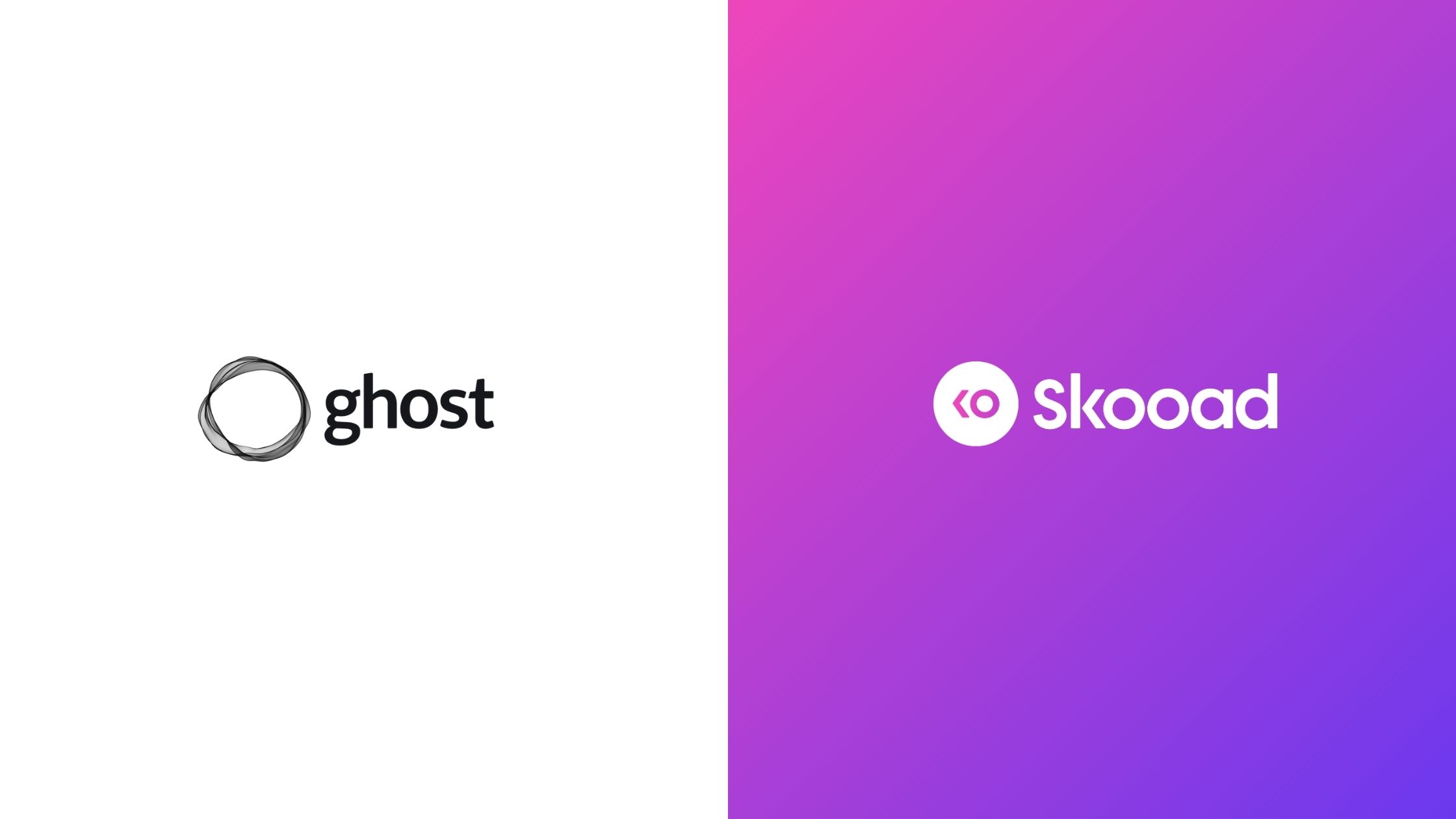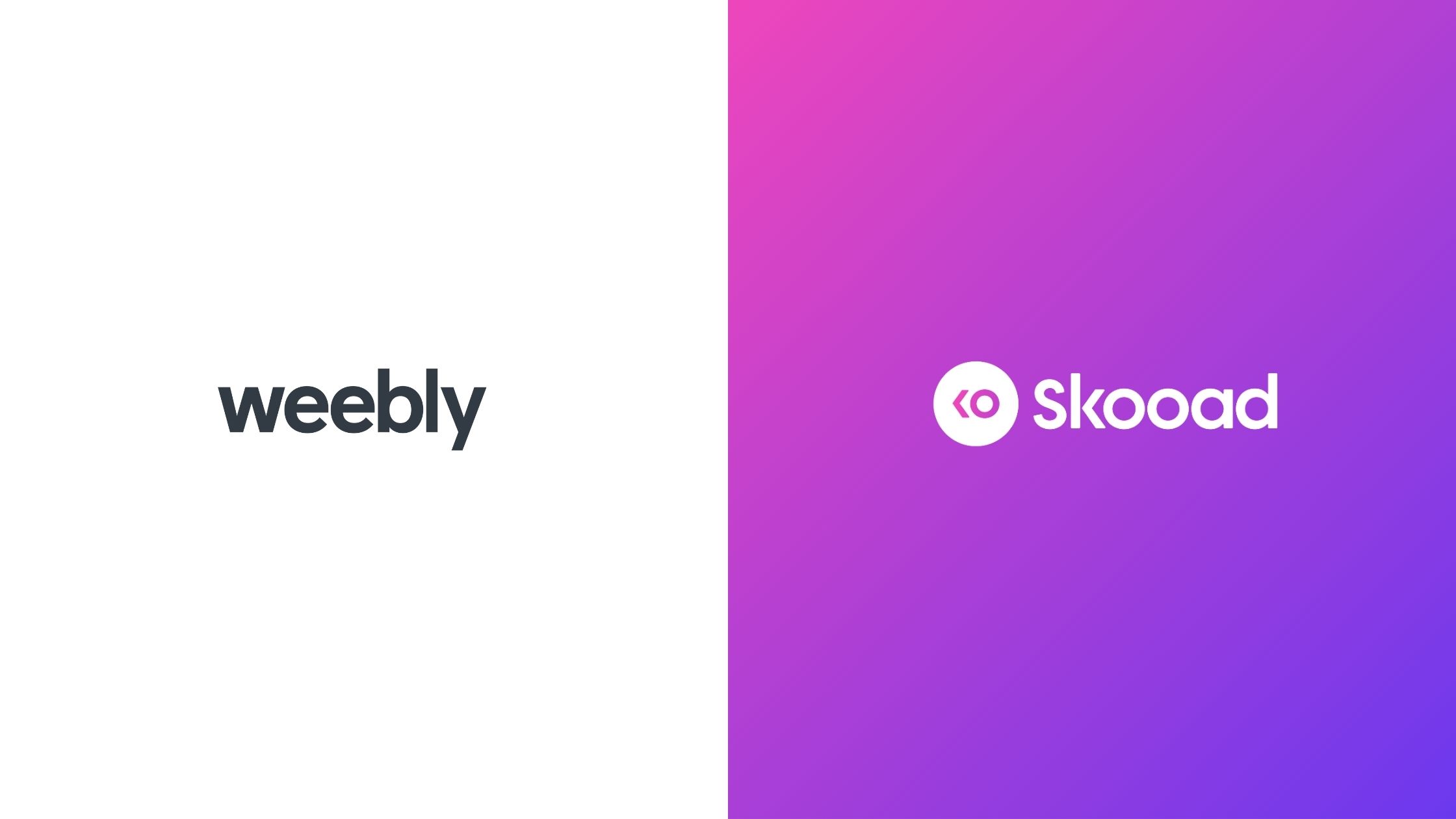Adding customer testimonials to your Ghost website is one of the most effective ways to build trust with your visitors and boost conversions. Ghost, an open-source CMS platform, is renowned for its simplicity, optimized performance, and focus on content. It’s a favorite among creators, bloggers, and entrepreneurs who want to deliver a minimalist yet impactful web experience.
However, Ghost doesn’t natively include built-in modules for customer testimonials. This is where solutions like Skooad come in, offering customizable widgets and easy integration—no technical skills required.
Adding testimonials and reviews to Ghost
Adding customer testimonials to your Ghost website is one of the most effective ways to build trust with your visitors and boost conversions. Ghost, an open-source CMS platform, is renowned for its simplicity, optimized performance, and focus on content. It’s a favorite among creators, bloggers, and entrepreneurs who want to deliver a minimalist yet impactful web experience.
However, Ghost doesn’t natively include built-in modules for customer testimonials. This is where solutions like Skooad come in, offering customizable widgets and easy integration—no technical skills required.
Why add testimonials and reviews to a Ghost website?
Customer testimonials play a crucial role in convincing your prospects. They act as social proof, showing that other customers trust your products or services. On a Ghost website, testimonials can:
- Enhance credibility: Demonstrate that your offerings meet expectations.
- Boost engagement: Captivate visitors with authentic feedback.
- Drive conversions: Turn visitors into customers by building trust.
With Skooad, collecting, customizing, and displaying your testimonials in an appealing format is effortless.
Step 1: Collect and customize your testimonials
Create a Skooad account
Visit Skooad and sign up in just a few clicks. Access your dashboard to start collecting testimonials.
Collect customer testimonials
Share a personalized link with your customers so they can submit their testimonials. You can collect text or video testimonials depending on your needs.
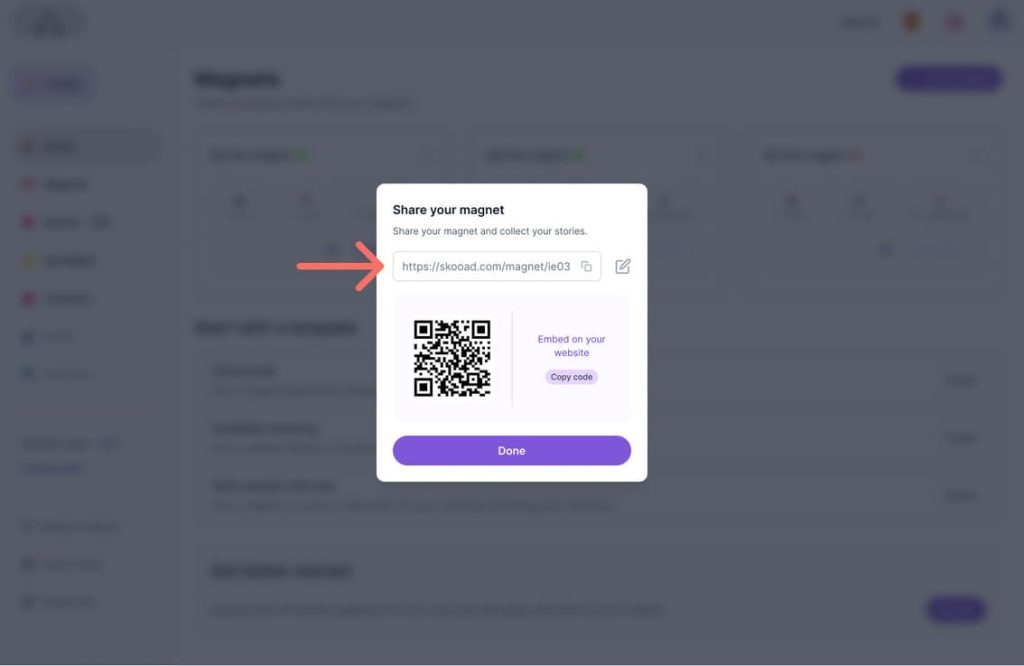
Create and customize your testimonial widget
Go to the Spotlights section in your Skooad dashboard.
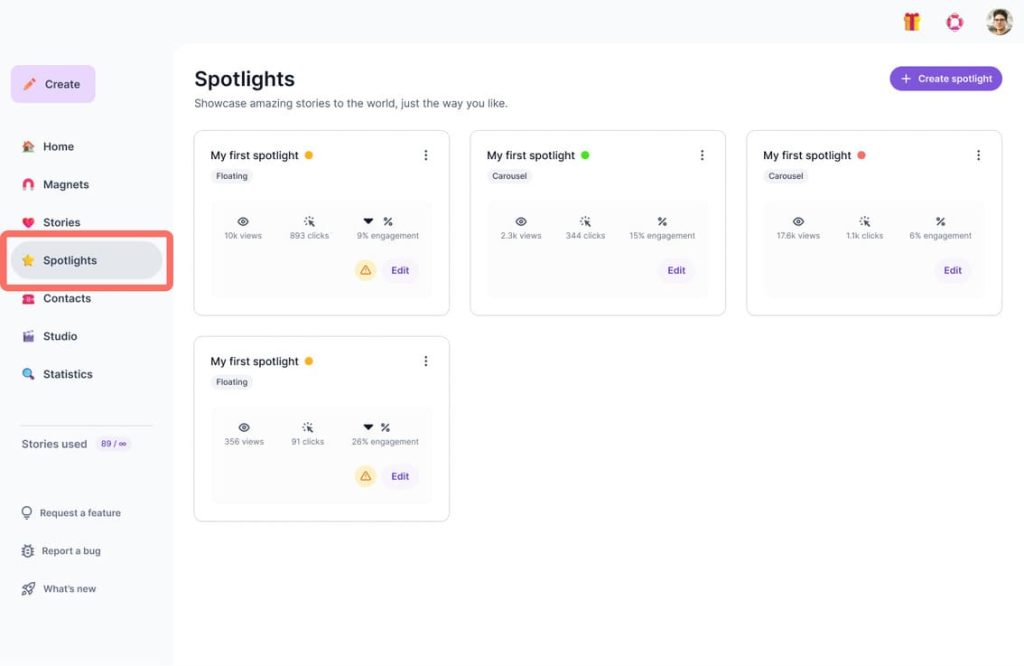
Click Create to set up a new Spotlight.
Choose a design (carousel, floating, etc.) and select the Stories you want to feature.
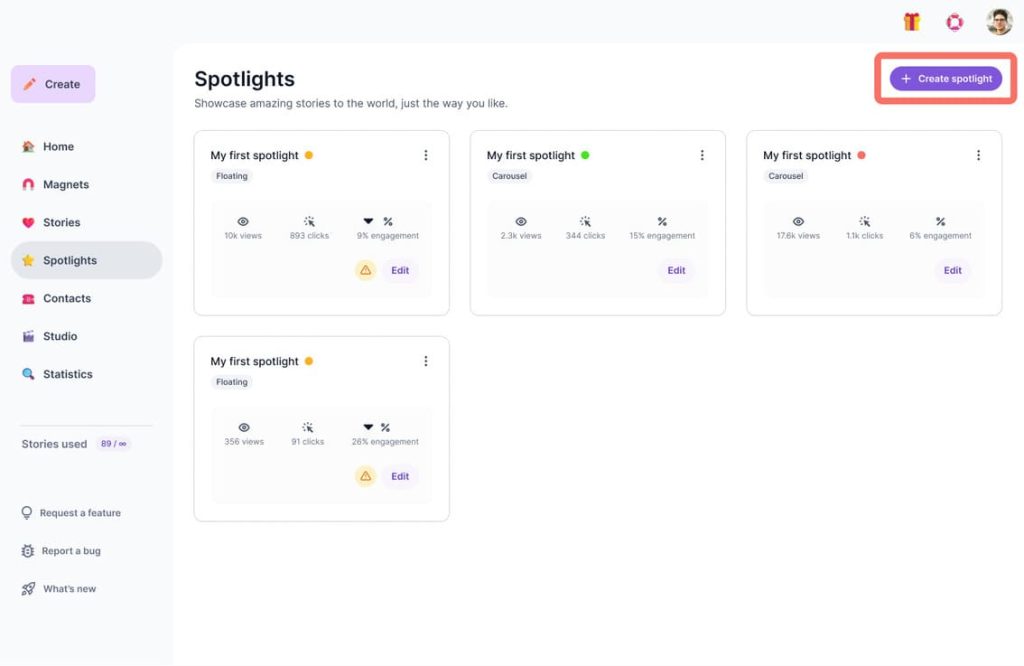
Adjust the style (colors, fonts, etc.) to match your site.
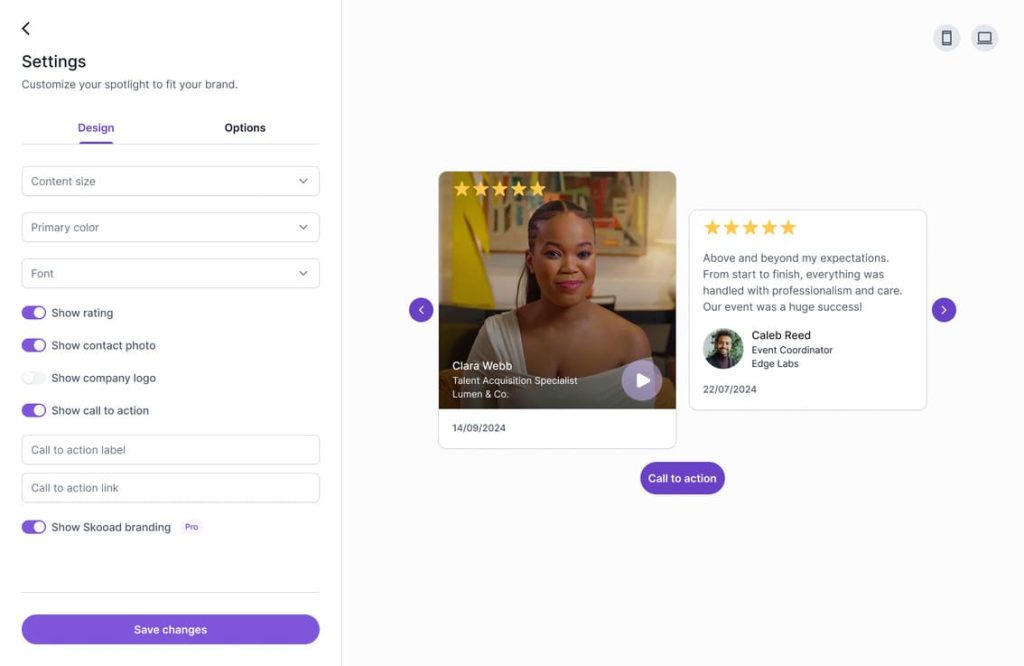
Copy the integration snippet
Once satisfied with the design, copy the provided integration code. It’s ready to add to your Ghost website.

Step 2: Embed your testimonials on your Ghost website
Log into Ghost
Sign in to your Ghost editor to access your site.
Choose the page for your testimonials
Select the page where you want to embed the testimonials: homepage, product page, or a dedicated testimonials page.
Add a new element
Click on the Plus icon.
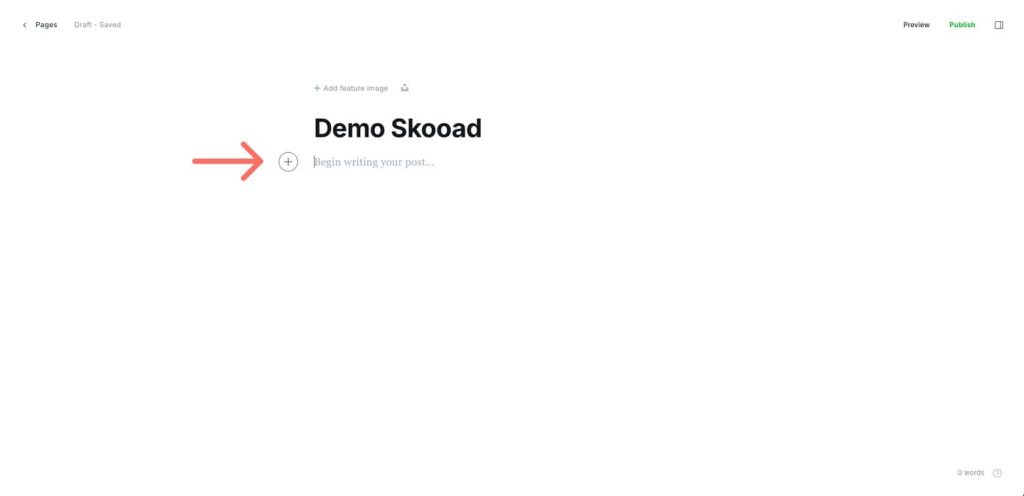
Select HTML.
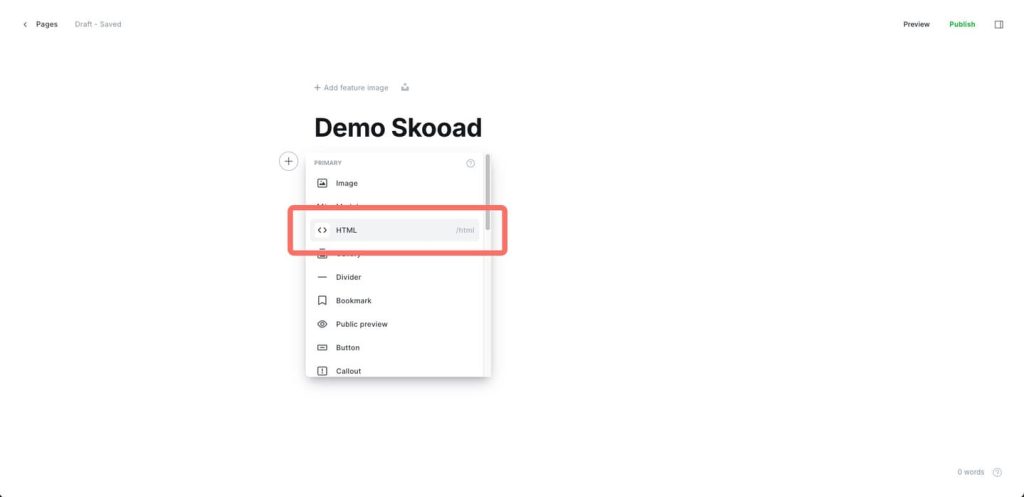
Insert the Skooad integration snippet
Paste the integration code from Skooad into the HTML block.
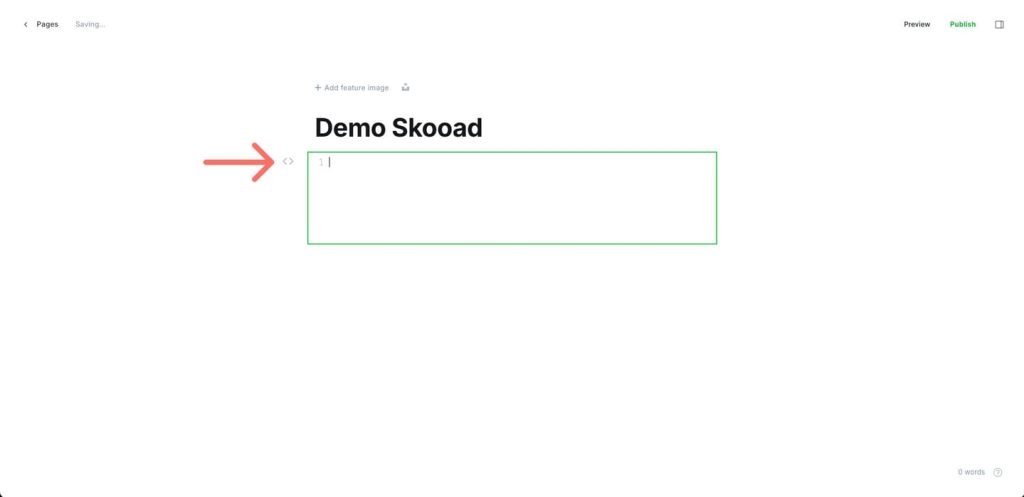
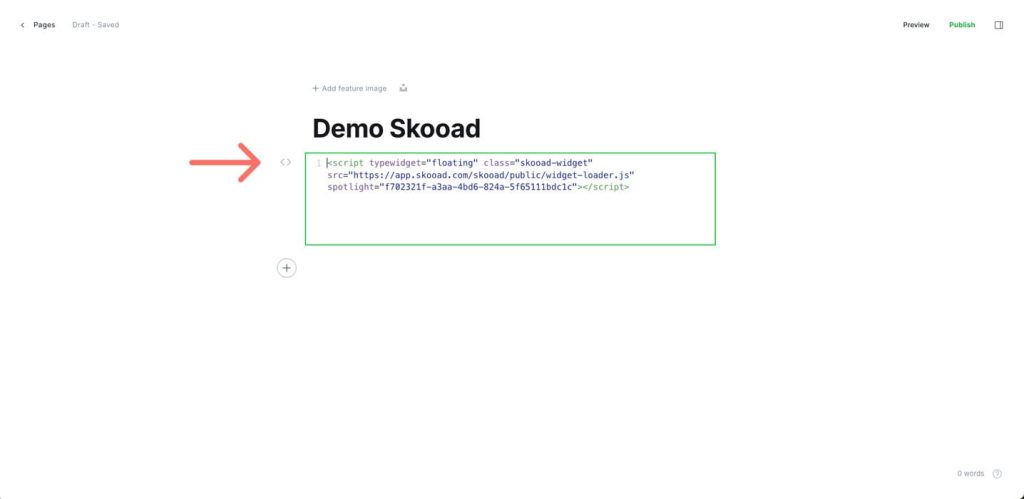
Save and preview
- Preview your site to ensure the testimonials display correctly.
- Click Publish to save the changes.
Your testimonials are now live on your Ghost website, ready to build trust and convert visitors into customers!
FAQs
How can I display testimonials on Ghost without coding?
Skooad allows you to embed text and video testimonials on your Ghost site without requiring any technical skills. All it takes is a simple copy-paste of the integration code.
What types of testimonials can I add to Ghost?
You can display text, video, or a combination of both. Skooad offers customizable layout options for every type of content.
Final thoughts
Adding customer testimonials to your Ghost site with Skooad is a quick and effective way to boost conversions and build trust with your visitors. With no-code integration and customizable designs, your testimonials will seamlessly fit your site while showcasing authentic customer feedback.
Start transforming your site today with Skooad. Sign up for free here!